
Release of teamsTALK version 2.0
The new and improved teamsTALK – version 2.0 available
Summary:
- Sending images and files – you can share files and images in chat
- Notification bar – see incoming messages from others when chatting
- User’s status– you can see the user’s status regarding their presence
- Link recognition – URLs are sent as clickable links
- Group chat improvements – we are displaying the first names only
- Update notification – you will never miss the latest version
- Performance and stability fixes
Sending images and files
It’s finally here! Now, you do not need to switch to the Microsoft Teams client just to send a file or screenshot to someone. teamsTALK now allows you to upload or share a file directly from Outlook. You can also drag & drop emails, attachments, and files to your drives.
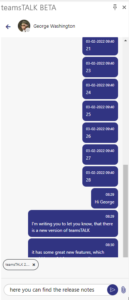
Notification bar
Are you missing important messages from colleagues, while chatting with someone else? Yes, we know, the notifications are very important, but unfortunately the add-in technology does not allow that. BUT: we have a solution! We have introduced in-app notifications, which show the messages from other chats. You will never miss any important message from now on.

User’s status
It is sometimes very annoying to be unnecessarily waiting for a response from your colleague while he is busy or simply not sitting at his computer. teamsTALK will now show the status of your contacts in the same way as the Microsoft Teams client.

Link recognition
When sending any information in chats, the sender application is responsible for formatting the message data appropriately. teamsTALK will now recognize URLs which you have typed or pasted in, and will transform them into a clickable link. So the other users (and also you) will be able to simply click on it to open the desired content.
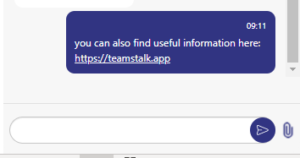
Group chat improvements
We made a small improvement in how teamsTALK displays the participant information in a group chat. teamsTALK will now only display the first names of users, so you will see more individuals listed. If you are curious as to their full names, you can just simply hover your mouse over their name and teamsTALK will display it in full.
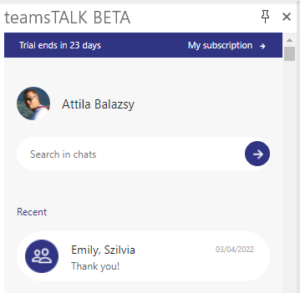
Update notification
teamsTALK is based on great new cross-platform add-in technology. One of the advantages of this technology that it does not require any special action from the user to update an application, it just needs to be re-opened. But, because teamsTALK is pinned for most of the users, the app is rarely closed or restarted, so the user will rarely get the latest version. We are filling this gap by an automatic update check and notification. From now on, you will never miss any important update, teamsTALK will notify you!
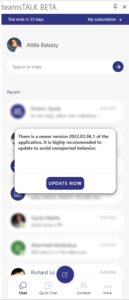
Performance and stability fixes
For us, the customers’ satisfaction is most important. We are putting enormous resources into continuously improving our product. As a part of this endeavor, a lot of improvements were made to make the application faster and more stable, so your teamsTALK experience could be better than it has ever been before. For example, previously teamsTALK was waiting on Microsoft APIs for the message delivery confirmation. This API is sometimes slow, which results in a very bad user experience. This behavior was changed and now the sender will immediately see his sent message in the message list.
For more information, visit our documentation page.
