Discover teamsTALK app for free.
Your Microsoft TEAMS finally integrated with Outlook!
Continue with Teams chats inside your Outlook
Create new group chats without leaving your email
Enjoy the synergy of your email client and chat app
Works with OWA, Outlook for Windows, and Mac OS
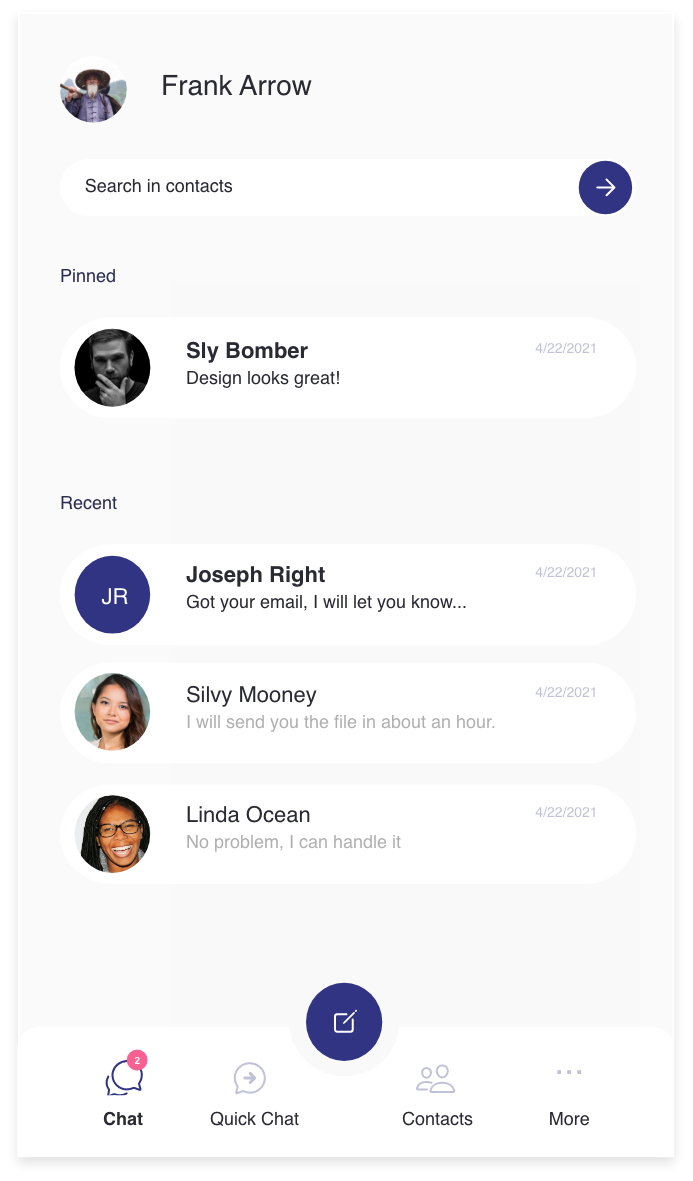
teamsTALK chat
It is a great new experience to chat inside your Outlook. All your Teams chats will be automatically displayed in teamsTALK. This is the most expected app for all Outlook and MS Teams users. Finally all your wishes come true with teamsTALK chat app.
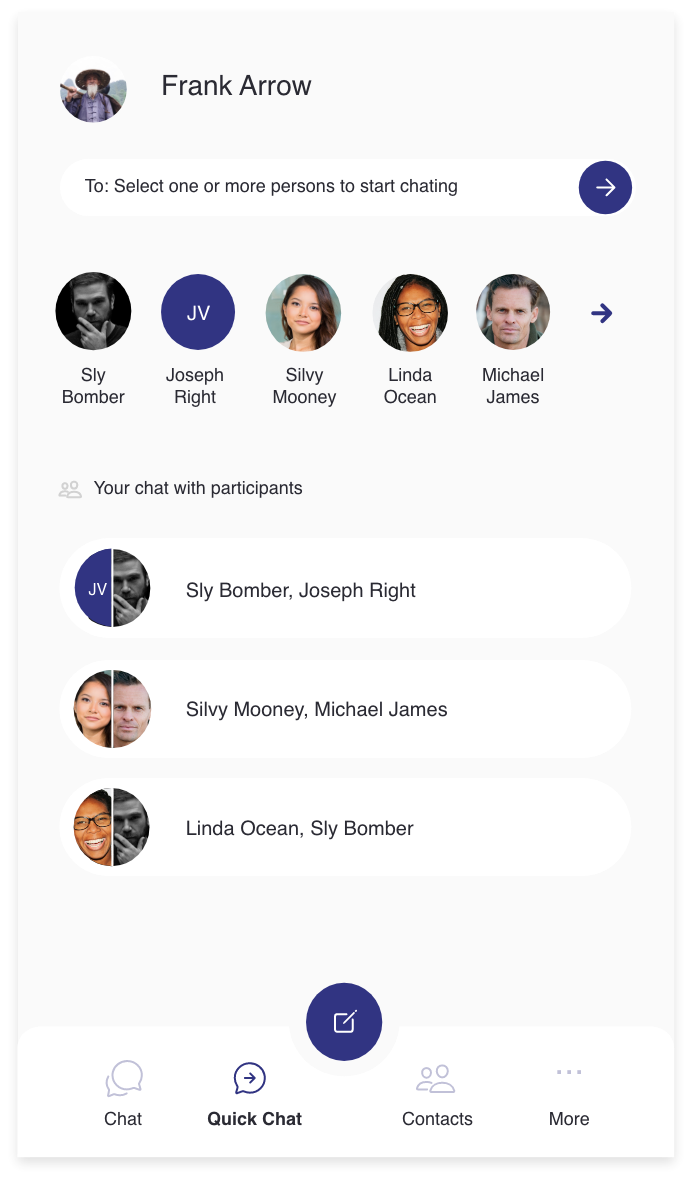
Quick chat
Interact with your Outlook recipients even smarter. Just find the right email and start a new quick chat with all its members in a split of a second. No need to create a new group inside your MS Teams. With teamsTALK you can create a new Teams chat group with one simple click in your Outlook.
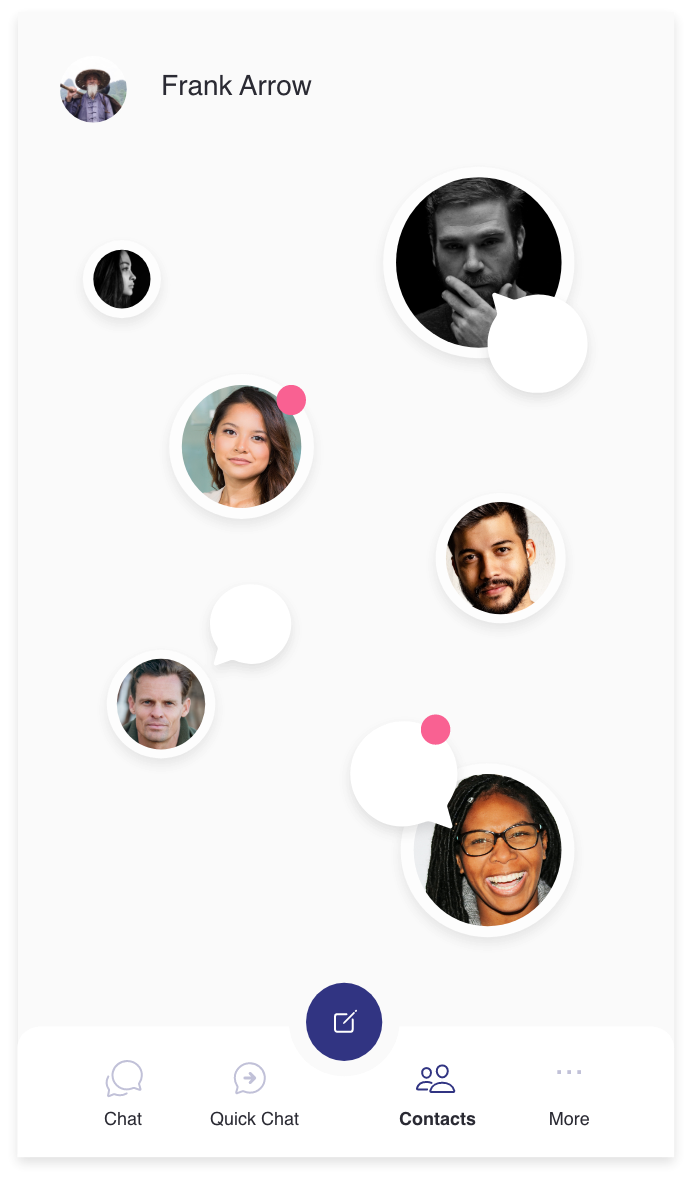
Contact list
Use your active directory name list. It is already available. Browse your list, click on the name and chat. So smart, so fast and unbelievable easy.
Three simple steps to get your teamsTALK for Outlook right now!
Download teamsTALK from Office Add-ins list in Outlook
Just enter “teamsTALK “ into the search field in the Add-ins list and download our app.
Log in with your Office 365 Account
After the download, log in with your Office 365 account. No new password requirements or email address are needed. Everything runs automatically and easily.
Get your license key and chat immediately
Click on the “Get your free key” button, agree with the terms and start your trial. This Teams integration with Outlook has been expected for sooooo long. Don’t wait! Enjoy!
Pricing
PERSONAL
version
For individuals who want to get more from teamsTALK with Outlook.
BUSINESS
version
For teams, that want to be effective and smart during their daily communication.
ENTERPRISE
version
Receive full access to online consultations and professional services and save your company resources.
What's new
TECH-ARROW continues to improve our products and services with new features for all our users.
See our Release NotesQ&A
Just check our documentation. It will help you get through every single step of the installation: teamsTALK installation
Yes, teamsTALK works with both!
Yes, teamsTALK works also on your MAC OS.
Yes, just log in and teamsTALK for Outlook will display all your Teams chats and their actual status.
Your directory name list will already be available. Just write your desired contact name into the search field and start a new chat.
Of course. The best feature in your Outlook from now on is the teamsTALK group chat function. You can start a new group chat with all your email recipients using one simple click.
First, you can finally chat from within Outlook, no need to switch between screens. You do not have to write hundreds of emails to your colleagues, now, you can continue your email conversation with all email recipients in teamsTALK group chat. You do not have to create a new group in your MS Teams app, because with teamsTALK everything runs inside Outlook.
We use the official API from Microsoft and modern authentication with OAuth. All personal data is transferred directly to the user without using any third-party servers. The whole communication process is secure.
About TECH-ARROW
TECH-ARROW is an established company that offers the best solutions for data archiving and email archive migrations worldwide. We have been growing every day over the last 10 years to become your vision of technological evolution.
Visit TECH-ARROW