
Release of teamsTALK version 4.0
teamsTALK 4.0 – the best in Outlook integrated chat application
Summary:
Start a voice or video call with one click
Plan a new meeting
Sync read messages with MS teams
Mark all as read function
Regional settings
Limiting the number of displayed chats
Supported platforms check
Performance and stability fixes
Start a voice or video call
With a single click, you can now start a voice or video call with any of your contacts. The call will require a third-party software, for example the Microsoft Teams client.
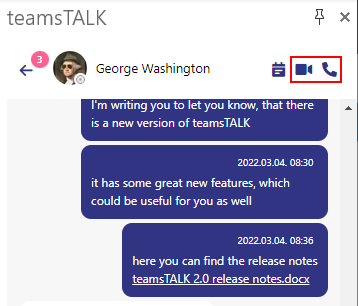
Plan a new meeting
Planning a new meeting has never been this easy. You can initiate this directly from teamsTALK with any of your contacts. By clicking on the calendar icon in teamsTALK, the new meeting creation dialogue will be opened in Outlook, with the recipients pre-filled.
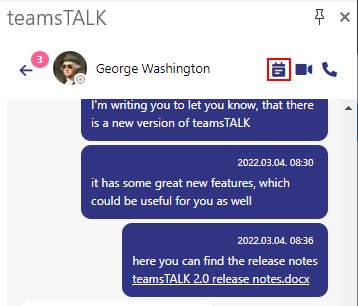
Sync read messages with MS Teams
If you are using teamsTALK in parallel with any other Microsoft Teams client, then probably you’ve already realized that the read status of messages is not in sync. This could be quite annoying as you had to mark these messages as read manually. This is now in the past, as teamsTALK will synchronize the read message status going forward.
Mark all as read function
Do you have a lot of unread chat messages from multiple chats? Is it taking time to manually mark all of them as read? We have a solution for you! In this version of teamsTALK we have introduced the “mark all as read” function, which will mark all unread chats as read with a single click!
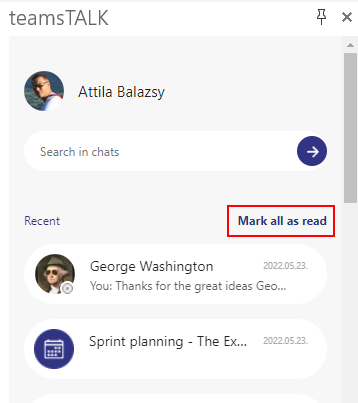
Regional settings
Each country has its own date format, which can be confusing or hard to understand for people from other regions. Everyone likes to see the dates in their native formats. We understand this pain point, and have made the date formatting configurable for you through the regional settings. You just select your region in teamsTALK settings, and we will select the correct date format for you!
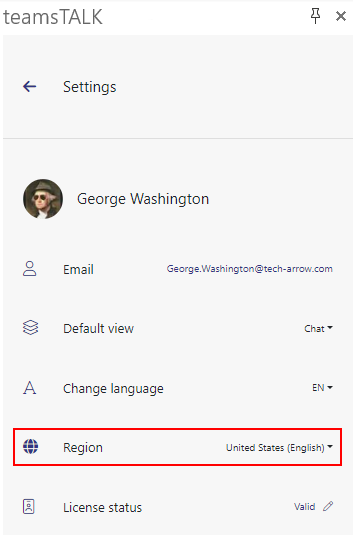
Limiting the number of displayed chats
In the earlier versions of teamsTALK, all previous chats were displayed. For some users, who had hundreds of chats, it was causing global performance problems. To respond to this, we have decided to display only chats from the past 30 days. You can still use the search function to find your older chats.
Supported platforms check
From the beginning, we wanted to give you a modern, secure, and easy to use client application for the MS Teams communication platform. We want to provide this by also using modern technologies. Because of this, teamsTALK does not support old browser engines. This was clearly communicated in the supported platforms section, but now teamsTALK will also verify it and will prompt users to update. We hope that teamsTALK can help some of our users to move on from old browser platforms and switch to a more modern and secure one.
Performance and stability fixes
For us, the customers’ satisfaction is most important. We are putting enormous resources into continuously improving our product. As a part of this endeavor, a lot of improvements were made to make the application faster and more stable, so your teamsTALK experience could be better than it has ever been before.
For more information, visit our documentation page.
