
How to integrate your Microsoft Teams with Outlook
How to integrate your MS Teams with Outlook: Getting started with teamsTALK
Having an effective collaboration tool is a must for every organization, and especially in these era. There are many products available, but only a few can provide a good collaboration experience. Microsoft Teams and Outlook are one of the most helpful tools people use all over the world.
1. Access Microsoft AppSource and download teamsTALK for Outlook. You have 3 options how to do this:
a, Installation from AppSource
b, Installation from Outlook on the web
c, Installation from Outlook desktop app
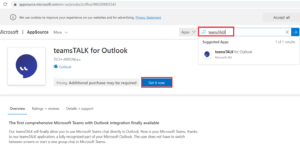
2. Click on the Get it now button and sign in to Microsoft AppSource, or sign up if you don’t have an account. After the login, few additional information and provider’s terms of use will show up. Simply fill up the form and accept the terms of use. Your teamsTALK will be added to your account.
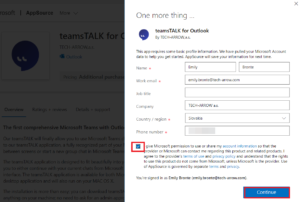
3. Now, you can find teamsTALK on your Outlook toolbar. Click on teamsTALK icon and open it. It is highly recommended to pin the app, so you will be ready to use it without the need to open it again.
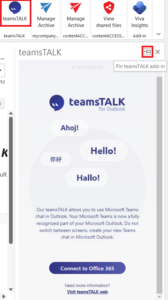
4. This is how your user interface looks like:
1. Notification bar – the user can follow here when the trial ends and can check the user’s subscription (account, orders, downloads, account details)
2. User – the logged in user is displayed here
3. Search in chats – the user can search for others within the existing chats
4. Chat list – the existing chats are displayed here (read more in the section Chat list)
5. Create new chat – create new conversation simply by selecting the users and sending new messages
6. Quick chat – the user can quickly reach out to the current email’s recipients (read more in the section Quick chat)
7. Contact list – lists the contacts from AAD (Azure Active Directory) (read more in the section Contact list)
8. More – context menu for some actions (these actions will be described later in the section More)
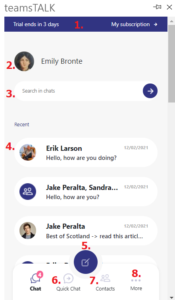
For more information, visit our documentation page.
